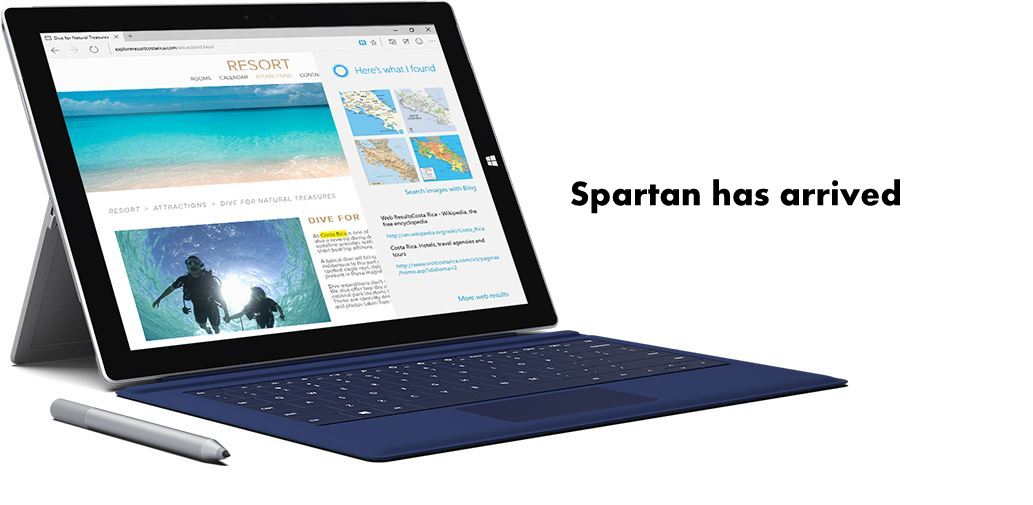 In English:
In English:Microsoft has finally rolled out the Spartan browser as an official release. This is one of the most anticipated features of Windows 10. Project Spartan is being hailed as a lightweight web browser which aims at providing an enhanced browsing experience to the Windows 10 users.
Microsoft has released one more Windows 10 build i.e. a new Technical Preview for Windows Insiders and build number 10049. Apart from the Spartan browser, there is nothing new in the build. Know how to get the new build and Project spartan from below.
How to get the Spartan Browser right now?
Method 1:
If you are already using some Windows 10 build on your PC, you need to follow some simple instructions.
In the taskbar search box, type Windows Update.
Click on Windows Update from the options.
Look at the left panel and click on Windows Update if it’s not selected.
Now click on the Check.
Now your new Windows 10 build 10049 will be downloaded with the new Spartan Browser.
 Method 2:
Method 2:
If you are running an OS older than Windows 10 preview, you need to install the older Windows 10 build in your system by registering for the Windows Insider program.
Sign up for the Windows Insider Program from here.
Go through the system requirements.
Now click on the download links given on this page and get the ISO file.
Transfer the ISO file to some installation media like a USB drive or DVD.
Install the Windows 10 Preview in your system.
After install, go to the previous method 1 and install the latest build using the System Update.
اردو میں:
مائیکروسافٹ آخر میں ایک سرکاری رہائی طور سپارٹن براؤزر نافذ ہے. یہ ونڈوز 10 صارفین کو ایک بہتر براؤزنگ تجربہ فراہم کرنے کا مقصد جو ایک ہلکے ویب براؤزر کے طور پر تعریف کی جا رہی ہے ونڈوز 10. پروجیکٹ سپارٹن کے سب سے زیادہ متوقع خصوصیات میں سے ایک ہے. مائیکروسافٹ کی تعمیر میں نئی بات نہیں ہے، ایک اور ونڈوز 10 کی تعمیر ونڈوز اندرونی ذرائع کے لئے ایک نئے تکنیکی کا مشاہدہ یعنی اور Spartan براؤزر سے قطع تعداد میں 10049. کی تعمیر جاری کیا ہے. نیچے سے نئی تعمیر و منصوبہ سپارٹن حاصل کرنے کے لئے کس طرح جانتے ہیں. کس طرح درست اب سپارٹن براؤزر کو حاصل کرنے کے لئے؟
طریقہ 1:
آپ نے پہلے ہی آپ کے کمپیوٹر پر بعض ونڈوز 10 کی تعمیر کا استعمال کرتے ہوئے کر رہے ہیں تو، آپ کو کچھ آسان ہدایات پر عمل کرنے کی ضرورت ہے. ٹاسک بار تلاش کے خانے میں، ونڈوز اپ ڈیٹ ٹائپ. اختیارات سے ونڈوز اپ ڈیٹ پر کلک کریں. بائیں پینل میں دیکھو اور اس کے منتخب کردہ نہیں ہے تو ونڈوز اپ ڈیٹ پر کلک کریں. اب چیک کریں پر کلک کریں. اب آپ کے نئے ونڈوز 10 کی تعمیر 10049 نئے سپارٹن براؤزر کے ساتھ ڈاؤن لوڈ کیا جائے گا .
طریقہ نمبر 2:
اگر آپ ونڈوز 10 پیش نظارہ کے مقابلے میں ایک OS بڑی عمر چلا رہے ہیں تو، آپ کو ونڈوز اندرونی پروگرام کے لئے رجسٹر کرنے کی طرف سے آپ کے سسٹم میں بڑی عمر کے ونڈوز 10 کی تعمیر انسٹال کرنے کی ضرورت. یہاں سے ونڈوز اندرونی پروگرام کے لئے سائن اپ کریں. سسٹم کے تقاضے کے ذریعے جانا. اب اس صفحے پر دی گئی ڈاؤن لوڈ لنکس پر کلک کریں اور ISO فائل حاصل. ایک USB ڈرائیو یا ڈی وی ڈی کی طرح کچھ تنصیب میڈیا سے ISO فائل کی منتقلی. آپ کے سسٹم میں ونڈوز 10 مشاہدہ کریں انسٹال کریں. کے بعد، انسٹال سسٹم کی اپ ڈیٹ کا استعمال کرتے ہوئے تازہ ترین تعمیر سابقہ طریقہ 1 کے پاس جاؤ اور انسٹال.
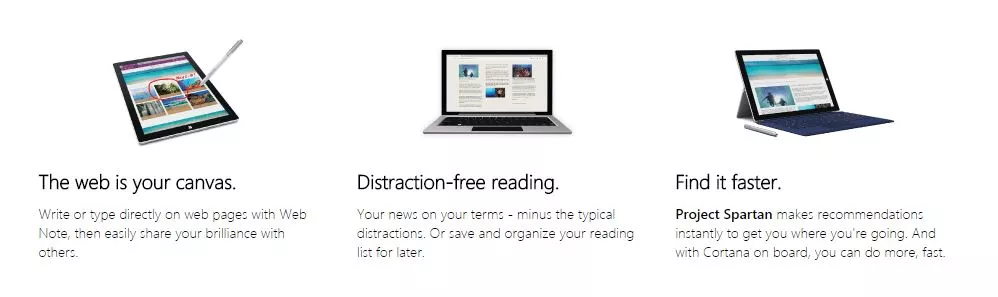
No comments:
Post a Comment